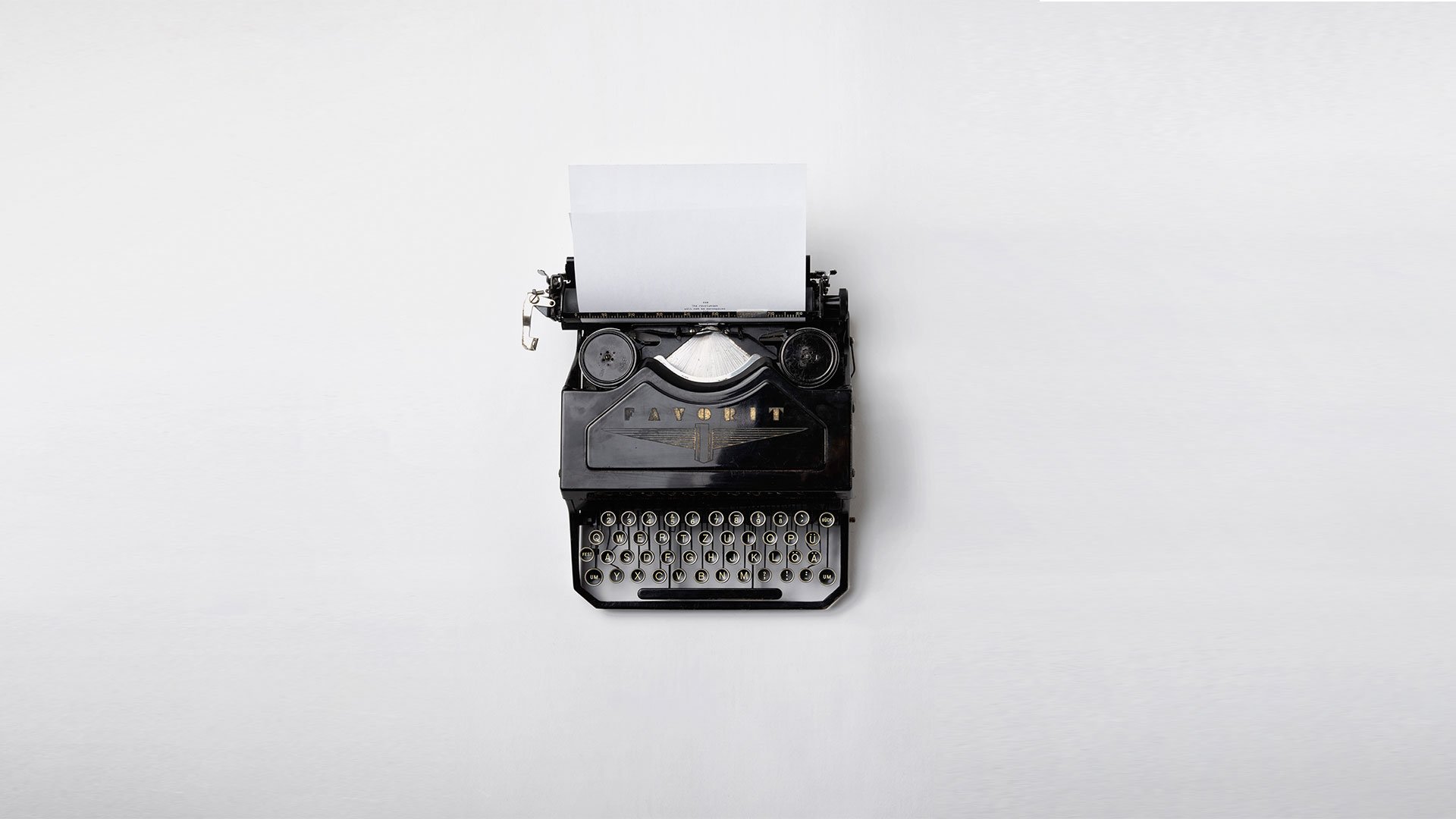
A resource for those seeking information on organizing and transforming spaces.
Guest Post - The Benefits of Having a Multifunction Printer in Your Home Office
Working from home often leaves you without access to vital equipment such as scanners and printers. These devices can be installed in a home office, but they take up an enormous amount of space. A much more practical solution is to equip your workspace with a versatile multifunction printer. But what are the benefits of a multifunction printer?
Working from home often leaves you without access to vital equipment such as scanners and printers. These devices can be installed in a home office, but they take up an enormous amount of space. A much more practical solution is to equip your workspace with a versatile multifunction printer. But what are the benefits of a multifunction printer?
1. Organized Multi-Tasking
We love the way a multifunction printer (MFP) combines everything you need in one easy appliance. It prints correspondence and photocopies documents. You usually have the choice of setting these functions in black and white or color. You can even use it as a scanner to upload paperwork or photographs into your PC. An MFP also includes email facilities and a fax machine for transferring documents. Whatever your work requires, a versatile MFP can provide the solution.
2. Perfect for Small Home Offices
Most of the home offices we've organized for clients are small. They often must be incorporated into the corner of a living room or bedroom. Space is at a premium. It's vital to avoid clutter to keep your space more liveable and comfortable to use. An MFP usually has a width of around 15-19 inches (40-50 centimetres). It's similar to the size of a single-function printer, yet you get multiple functions all in one tiny space. It's ideal for any home office.
3. Versatile and Convenient
Maximizing your productivity is important when you work from home. Choosing a versatile MFP can certainly help you be more organized. It usually has a simplified operation with easy to understand instructions. Many have sleek, touch screen control panels. You can even switch between functions by simply pressing a button. An MFP saves you from having to familiarize yourself with several machines and multiple modes of use. A small home office can't usually accommodate separate machines, requiring some to be placed in another room. An MFP is so convenient as it saves you from having to leave your desk.
4. An MFP is less Expensive
An MFP is the perfect piece of equipment when you're setting up a home office on a budget. Purchasing individual items such as a scanner, printer and photocopier can work out expensive. An MFP provides you with multiple functions in one purchase. The cost of an MFP can sometimes be similar to the price of just one individual device such as a fax machine. You might not even need every function regularly. Therefore, an MFP saves you from wasting valuable funds on little-used pieces of office equipment.
5. Reduces Your Carbon Footprint
It's important to run your home office as ecologically as possible. An MFP helps prevent excess carbon emissions from escaping into the atmosphere. You only must run a single device instead of many. Most MFPs are built to a streamlined design that is economical with energy usage. A common feature is inkjet printing technology. It uses less energy than laser printing, which must rely on pre-heating an infuser to operate. The money you save on electricity is a long-term advantage.
6. Smart Technology
Many of today's MFPs are sophisticated home office appliances that are compatible with Smart technology. You can easily find MFPs with wireless and Bluetooth connectivity. It means you can usually integrate an MFP into a smart home automation system. It allows you to operate an MFP through your mobile even when you're not at home. You can be more organized by sending remote instructions for different functions. For example, documentation can be already prepared by the time you arrive back at your home office.
7. Economical Servicing and Repairs
Keeping your home office equipment in good condition can be costly if you have multiple devices. However, an MFP is usually economical to maintain. You only must pay one service charge to keep your MFP operating correctly. Repairs are also less expensive if you call for professional help. Inkjet MFPs are usually made to high standards with a streamlined design. They don't usually include complex components such as transfer belts or imaging units. Any MFP repairs are nearly always quick and easy to fix, allowing you to recover a good work productivity level.
8. Speed and Efficiency
But how does the performance of an MFP compare to separate devices? Many MFPs use the simplicity of advanced technology. It makes them smooth-running and very competitive when compared to individual machines. Typical printing speeds can be around three seconds for one page. For batches of multiple copies, you can expect up to 50 pages in one minute. More expensive models achieve commercial office rates with up to 100 pages in a minute. Scanning and photocopying results are usually just as impressive. An MFP can make your home office maintain fast and efficient standards.
Conclusion
Equipping your small home office with a multifunction printer has many benefits. You can make a small space comfortable to use. It's an economical investment that reduces your carbon footprint and saves on maintenance and repair charges. A multifunctional printer is convenient and versatile. You can even integrate some models into smart home automation. Your home office can be highly organized and efficient when you choose a multifunctional printer.
Author Bio:
Greg Tuohy is the Managing Director of Docutec, a business printer and office automation software provider. Greg was appointed Managing Director in June 2011 and is the driving force behind the team at the Cantec Group. Immediately after completing a Science degree at UCC in 1995, Greg joined the family copier/printer business. Docutec also make printers for family homes too such as multifunction printers.
Guest Post - 10 Tips for Being Productive When Working From Home
One of the most difficult, yet satisfying challenges in the home organization is working remotely from home. It's something frustrated clients often ask us to solve. You'll be amazed at how much more productive you can be if your workspace and family responsibilities are clearly defined. Our tips should soon help you start improving your home-based work life.
One of the most difficult, yet satisfying challenges in the home organization is working remotely from home. It's something frustrated clients often ask us to solve. You'll be amazed at how much more productive you can be if your workspace and family responsibilities are clearly defined. Our tips should soon help you start improving your home-based work life.
1. Home Office
Having a designated workspace is a priority. It makes your working day feel more official. If you don't have a small room to spare, choose a space that's in the quietest part of the house. A folding screen placed around your desk area gives you more privacy. Install a desk or table, shelving and a comfortable office-style chair. Check you have enough electrical sockets for equipment such as a printer and desk lamp.
2. Lines of Communication
It's important to get an efficient IP phone system installed from the beginning. It's vital for connecting to all your devices and every other company employee. You'll instantly appear more competent if you have an integral phone system that includes voice mail, video-conferencing and high-quality audio. Some include sophisticated headsets with useful noise-cancelling features.
3. Organize Schedules
Some people find they are more productive if they keep to regular working hours. Try maintaining the discipline of office life and make sure you begin at the same time each day. Insist your family cooperate and respect your working schedule. Encourage them to wait until you finish your tasks before discussing school projects or what to have for dinner.
4. Avoid Online Distractions
Without a boss supervising your work activities, it's easy to become distracted by everything online. Make sure your PC's home page has no quick links to news channels, fun games and favorite social media sites you might visit in your leisure hours. Leave your smartphone out of reach and only peek at e-mails at designated intervals.
5. List Tasks
Some people have adapted too well to working remotely from home. They ignore lunch breaks and often work well into the night. You need to be organized to prevent overloading any working day. Assess the work you have and sort out a list of daily tasks. Prioritize urgent assignments. Intersperse difficult projects with easier work to bring variety into your schedule.
6. Accommodating Family Life
Working from home leaves you vulnerable to all kinds of family distractions. Kids off school, your devoted life partner with time away from work or your dearest relatives visiting unannounced, they're all incredibly intrusive. Plan and organize emergency childcare and always tell relatives to fix visiting times. Encourage your partner to take kids out on visits to museums or the local park.
7. Regular Breaks
It's surprising how your concentration can become hazy unless you regularly refresh your brain cells. Target short breaks plus a long time for relaxing halfway through the day. Take a brief walk around the block or do a few exercises to improve concentration. And did you know the stimulating effects of drinking tea can actually last much longer than coffee?
8. Organize Healthy Meals
Use your spare time to cook and freeze multiple portions of healthy snacks and meals. They'll be convenient when your family needs a quick lunch break without interrupting your work. Cooking a nourishing family meal after you've finished working can be relaxing and help you de-stress. Make it a special time of day where you can all enjoy talking over the day's events.
9. Time Management
Working at home leaves you to organize your time effectively. Without supervision, it's easy to take too long on an assignment. Consider how long a task should take and set an alarm clock to keep you on track. Competing with the clock to finish before it rings can help your productivity level increase. Alternatively, a low volume, background commentary from a local radio station should provide plenty of time checks.
10. Flexible Attitude
It makes a great difference if you choose to work from home rather than being forced into it. Successful home workers usually evolve flexible routines that are tailored to their particular way of life. You are free to work at odd hours such as a very early morning or late at night. Experiment and find out which parts of your day appear the most productive. You could even have intervals of a few hours where you can include family responsibilities and household chores with ease.
Conclusion
Working remotely often depends on your mindset. But adopting a disciplined, yet flexible approach can help you become super organized. Find your perfect space for a home office, install the best equipment and be strict about needless interruptions from your loved ones. You might not get everything right at once, but with a little practice, you're sure to be more productive in the long run.
Author Bio: This article was written by Seamus Dunne of Conversation Piece. Conversation Piece is a leading player in telecommunications, providing VoIP Phone Systems nationwide to large and small-scale businesses.
Guest Post - Top 10 Garage Office Organization Tips
Have you recently begun to work from home? You are certainly not alone and this trend is expected to become even more popular in the near future. While there are many benefits associated with a home-based business, we need to keep in mind that creating a functional office could very well determine your overall success. Let's therefore take a quick look at how to transform an everyday garage into a fully functional office.
Have you recently begun to work from home? You are certainly not alone and this trend is expected to become even more popular in the near future. While there are many benefits associated with a home-based business, we need to keep in mind that creating a functional office could very well determine your overall success. Let's therefore take a quick look at how to transform an everyday garage into a fully functional office.
Vertical Storage
Most garage-based offices are associated with a limited amount of space. However, you should not be forced to endure a cramped and cluttered environment. Take advantage of vertical shelving to store important everyday items. Wall-mounted cabinetry is another excellent option to consider.
Make the Most Out of Existing Space
It is also wise to examine the floor plan of your garage. This will enable to you better determine where common items such as office furniture should be placed. It may also be a good idea to invest in space-saving accessories such as tables that can fit into corners alongside overhead storage solutions.
All About Organization
An organized office is a productive office. Unfortunately, you may be grappling with a small amount of floor space or negotiating with other items (such as a vehicle). It is therefore wise to think outside of the box in terms of how you can remain organized. One interesting suggestion involves investing in a series of pegboards or walls with horizontal grooves. The main takeaway point here is that functionality will determine productivity.
The Grab-and-Go Edge
In terms of convenience, why not purchase a handful of baskets that can be mounted directly to the walls of your garage? These innovative options offer two main benefits. First, they provide a quick and easy way to store smaller accessories such as office stationary. A second advantage involves the fact that it is easy to grab whatever you require within a matter of seconds.
Keeping Your Vehicle in Mind
Many garage offices will have to be balanced with the presence of a vehicle. How can you ensure that your care remains protected while still carrying out everyday responsibilities? Here are some professional tips and tricks to highlight:
Use a vehicle cover to prevent unintentional damage.
Add a gas stabilizer if the car will not be used for 30 days or more.
Use wheel chocks to prevent the vehicle from accidentally rolling.
Ensure that moisture and humidity are kept in check (more on this later).
If you have grown attached to your vehicle, be sure to implement the suggestions mentioned above.
Ventilation Concerns
As mentioned in the previous section, many garages are known for relatively high levels of moisture. Not only can this damage a vehicle, but working within such an environment is far from comfortable. If your garage remains humid throughout the year, invest in a portable dehumidifier. This will help to lower the moisture content of the ambient air. Of course, those with more financial liquidity may also choose to implement an HVAC heating and cooling system.
Let There Be Light
Office lighting is extremely important and this observation is just as applicable in regard to garage conversions. As the majority of garages do not offer much natural illumination, it is wise to invest in a handful of LED fixtures. Not only will these provide a welcome source of crisp light, but their energy-efficient nature helps to lower electric bills over time.
Prevent Drafts
Drafts and garages seem to enjoy a hand-in-hand relationship. Unfortunately, this can be quite frustrating if you will be devoting hours to your professional career. Make it a point to search for any air leaks; particularly around windows and the frame of the garage door. Purchasing a do-it-yourself sealant kit will ensure that you remain comfortable; particularly during the colder months of the year.
A Touch of Security
Every garage should be equipped with a robust security system and this is even more relevant if the space will be used as an office. Here are a handful of modern technologies to consider:
Heat and motion sensors
Robust garage door locks
CCTV cameras
Biometric scanners (such as fingerprint readers)
Be sure to examine the cost of these methods in order to accommodate your budget.
Epoxy Flooring
Due to the functional nature of a garage, parquet flooring or carpets may not represent sensible options if it will double as an office. One interesting option is to use an epoxy sealant. Epoxy will provide an effective moisture barrier, it can protect the underlying surface and it is often possible to choose non-slip formulations. The good news is that this material is easy to apply and it will last for years if cared for properly.
Home-based offices are indeed the wave of the future, so why not take full advantage of an existing garage? Please feel free to refer back to the suggestions mentioned above in order to obtain a bit of much-needed inspiration on occasion.
Author Bio:
This article was written by Patrick Barry of VRT.ie – The go-to experts in the Car importation field. Be it importing a motor from the UK to Ireland or needing the assistance of a Customs Clearance Agent, VRT is here to help with all of your importation needs.
Storage and Cleaning Tips for a More Organized Work Space
Creating a comfortable work environment for yourself is one of the best things you can do to increase your productivity. While a cluttered desk is not necessarily a sign of a cluttered mind, too much distraction can make it difficult for you to focus on the task at hand.
A clean and well-organized workspace is a pleasant place to be, which means you’ll enjoy your time at work more. Your workspace should also be functional, arranged and organized in a way that makes your workflow logical.
This article walks you through the essential steps to cleaning and organizing your workspace and keeping it harmonious to encourage your best possible workflow.
Creating a comfortable work environment for yourself is one of the best things you can do to increase your productivity. While a cluttered desk is not necessarily a sign of a cluttered mind, too much distraction can make it difficult for you to focus on the task at hand.
A clean and well-organized workspace is a pleasant place to be, which means you’ll enjoy your time at work more. Your workspace should also be functional, arranged and organized in a way that makes your workflow logical.
This article walks you through the essential steps to cleaning and organizing your workspace and keeping it harmonious to encourage your best possible workflow.
Visualize Your Ideal Work Environment
It can be tempting to browse Pinterest for office organization ideas hoping that someone’s beautiful office will inspire you to keep yours tidy. Unfortunately, even the most curated idea board isn’t going to motivate you to keep your space tidy if it doesn’t work for you.
The things that make those offices beautiful may not be functional in your space or practical for the kind of work that you do. That’s why you must take a moment to reflect on what you want your office to do for you. Creating a personalized vision will help you to set up a functional office that makes your work easier and more enjoyable.
Categorize Work Tasks Into Zones
Consider the primary tasks you do for your work from one day to the next. Then, arrange your office in zones that allow you to complete those tasks efficiently. Consider the supplies you need to do those tasks and plan to have them in their respective zones.
For example, if your work involves a lot of time spent at the computer, designate a portion of your desk for computer use. If you print or mail a lot of documents, establish a printing station with your printer, paper, inks, envelopes, and stamps.
Some jobs require a lot of reading and research out of physical books. A reading station with bookshelves, a comfortable place to sit, a reading lamp, and a pen and paper for note-taking will make reading much more enjoyable.
Aside from making your work more efficient, dividing your work tasks into zones will help you get into the right mindset for a particular task. When you sit down at your computer station, for example, your brain will begin to prepare for computer work, helping you stay present within the task at hand.
Clean and Organize
Once you have a concrete idea of what tasks you do regularly and the supplies required to do them, it’s time to organize those spaces. You first have to get rid of everything that doesn’t belong in your ideal office. Then you’ll find a home for everything that does belong.
Declutter Your WorkSpace
Gather up everything in your office - yes, everything! Pull all the random items out of your desk drawers. Take everything off your shelves, including your books.
Chances are, you’ve accumulated a lot of unnecessary supplies. Maybe they were helpful to you at one point, but they don’t fit your workflow anymore. You won’t know what those things are until you’ve brought them out into the open and examined them.
Throw away or relocate anything you don’t use at all, as well as trash. Sort what’s left by zone, putting the necessary supplies for a particular task in that task’s zone. Note that you’re not putting any of the supplies away yet. Right now, just focus on getting them to the correct zone.
Some things are notorious for cluttering up offices. In particular, you’ll want to tackle:
Paper. Organize all your paper into piles. Pull out any to-do lists so that you can compile them into one master list later. Put receipts in an envelope and store them in a file folder. Throw away anything you have a copy of on your computer, unless you’ll need to print it again later.
Pens. Pens. You probably have more pens on, around, and on top of your desk than you could ever use. A lot of them may be out of ink anyway. Gather them all and scribble with them on a scrap piece of paper. Throw out any pens that don’t work and any that you don’t enjoy using.
Personal items. In an office, people tend to accumulate clothing and other personal items from home. When your office is in your home, however, this clutter can start to take over. Gather any clothes (dirty or clean) and take them out of the office. Take home (or remove from your office) anything that doesn’t have to do with your work.
Deep Clean Your Workspace
Wipe down your desk with a disinfecting solution or cloth, then dust your shelves and any other visibly dirty surfaces. You’ll want to pay close attention to your keyboard, which accumulates dust, skin cells, food, and germs over time. Shake it upside down, then use a compressed air canister, special putty, or a folded sticky note to get any leftover dirt between the keys.
Consider your work surface and how you can keep it clean once you’ve wiped it down. If you spend a lot of time at your desk, a desk blotter or other pad can keep your fingerprints off the surface. Blotters are especially helpful for keeping clear acrylic or glass desktops clean, which can be particularly frustrating.
Sweep or vacuum your floor, taking care to get into the corners where your furniture meets the floor. The decluttering process tends to leave a lot of debris on the floor. No matter how well you organize your workspace, it won’t feel truly clean until you’ve swept up all the mess. While you’ve got the vacuum, use the hose to suck out any dirt from inside your desk drawers.
Give Everything a Place
Once you’ve decluttered, cleaned, and disinfected your workspace, you can get started organizing what’s left. Keeping your office organized is going to require you to put things away regularly. Choose a home for every single item that you keep as you put things back.
For some items, this is a simple task. Your computer’s home is on your desk, and if you’ve divided your office into zones, your printer’s home is in your printing zone. Books go on the bookshelf, and if you really want to keep your office tidy, that means all of the books. As cute as a pile of books may look sitting on the corner of your desk, it’s still clutter.
Other items might not be quite so simple to give homes to. For example, your top drawer might be home to your pens, paper clips, sticky notes, and a calculator. To avoid a mess, put smaller containers inside the drawer to keep things separate. You can buy a dedicated organizer if you’d like, but an old cell phone box (both the top and bottom) works just as well.
Make sure to find homes for items that tend to move around your office a lot, too. Things like staplers, sticky notes, and tape dispensers tend to start at one corner of your desk and end up scattered in completely different places over time. If you give them a home in a drawer or on a shelf instead, your desk will look tidier and you’ll be more likely to keep them there.
Plan to Stay Organized
Having a clean and organized office will make you more efficient and your workday more enjoyable, but only as long as you keep it that way. For some people, this is harder than getting it organized in the first place. Here are a few tips to make it easier.
Don’t Eat At Your Desk
It can be tempting to sit down at your desk on your lunch break to get a little extra work done. This temptation is even greater when your office is in your home and the line between home and workspace is so blurry. But eating food at your desk will make it that much harder to keep your office clean.
For one thing, your keyboard and mouse are covered in germs, and eating while you’re working means you’re putting those germs in your mouth. Plus, you’re getting crumbs, sauces, and all sorts of other ickiness all over your computer, and managing that can make work unpleasant.
You also have to be sure to pick up and throw away your various takeout containers or take your dishes back to the kitchen. Save yourself the headache and take your lunch break in another room, at least. You should take a mental break from work while eating anyway.
Clean Every Day
This may sound like overkill, but daily cleaning is the best thing you can do if you want to keep your office clean and tidy. Set aside ten minutes at the end of your workday to give your whole space a reset. Put all of your items back in their homes, and if your desk is visibly dirty, wipe it down.
If it doesn’t take you ten minutes to get it done, great! You just bought yourself a few more minutes at the end of your day. Either way, you’ll have a tidy office to get started on the next day, and the day after that.







